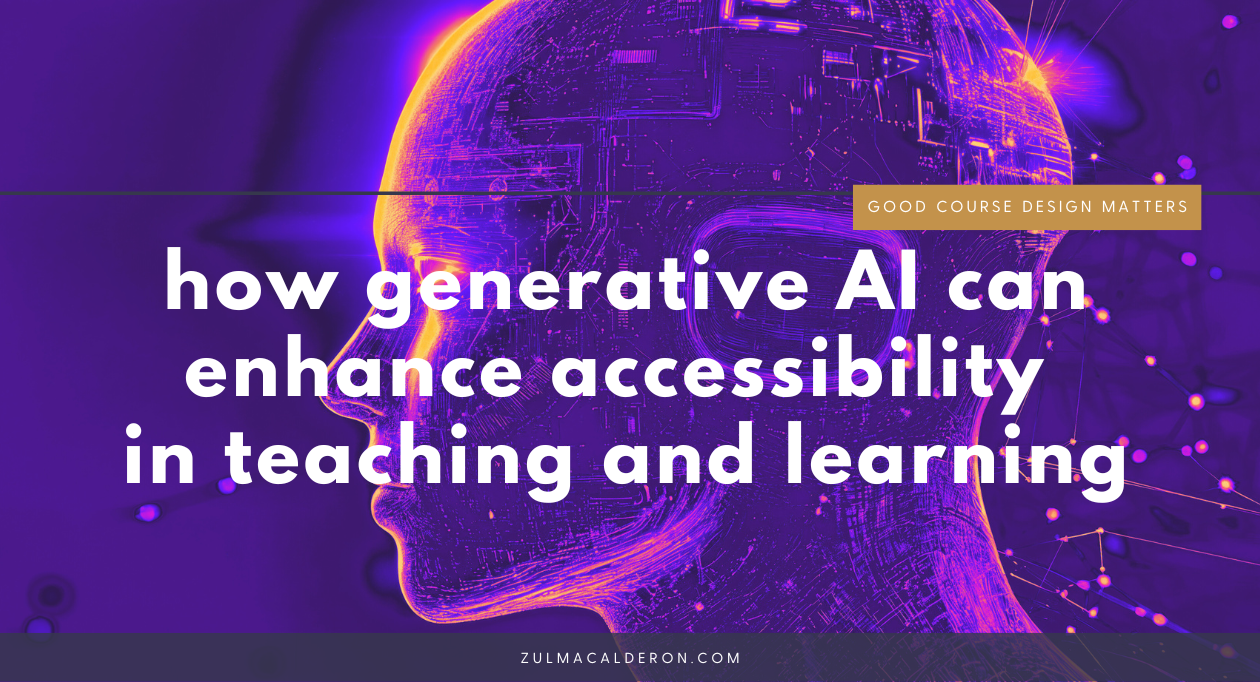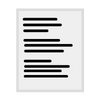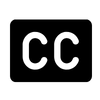How Generative AI Can Enhance Accessibility in Teaching and Learning
Discover how Generative AI can transform accessibility in teaching and learning. In this video, we explore ways educators can use AI tools to create more inclusive learning environments.
As educators in this modern world, creating an inclusive learning environment should now be at the top of our list. Our goal should always be for all students to thrive.
Ensuring that course content, communication, and assessments are accessible can be time-consuming, especially for busy faculty.
That’s where generative AI can make a meaningful difference. When used thoughtfully, AI tools can help you design more inclusive and flexible learning experiences that meet diverse needs.
Below are ways AI can enhance accessibility in your courses without requiring advanced technical skills or extra tools.
Generate Alternative Text for Images
Alt text (alternative text) is important for learners who use screen readers. It describes images so that learners with visual impairments can access the same information.
How to use AI:
Upload or describe an image to tools like ChatGPT, Microsoft Copilot, or Canva’s AI assistant and ask for help to create a concise, descriptive alt text.
Prompt example:
“Write alt text for an image showing a student doing a math problem on a chalkboard"
Tip:
Keep AI-generated alt text concise and fact-based. Review it for accuracy and clarity before posting to your course.
Simplify Complex Texts for Readability
Some course required readings are written at very high reading levels, which can pose barriers for students with learning disabilities, English language learners, or cognitive differences.
How to use AI:
Summarize complex material using accessible language without losing meaning.
Prompt example:
“Summarize this 1000-word article for an audience reading at a 9th-grade level, keep key concepts intact.”
Use it for:
Reading guides
Lecture summaries
Study aids
Provide Transcripts and Captions
Audio and video content can be challenging for students who are deaf, hard of hearing, or prefer text-based study aids.
How AI helps:
AI transcription tools (like Otter.ai, or Zoom’s built-in AI assistant) can generate transcripts and captions automatically. You can then check them for accuracy before using in your course.
Bonus: Transcripts benefit all students by making it a searchable study material and aiding in comprehension for non-native speakers.
Generate Clearer Instructions and Rubrics
Ambiguous directions can disadvantage students who process information differently or rely on assistive technology.
How AI helps:
AI can rewrite your assignment instructions for clarity and consistency.
Prompt example:
“Rewrite these assignment directions to be clearer, more step-by-step, and easier to follow for students with ADHD.”
Create Inclusive Examples and Scenarios
Representation matters. AI can help you diversify the examples, names, and perspectives in your teaching materials, helping all students feel seen.
Prompt example:
“Generate a scenario about teamwork in healthcare using culturally diverse names and avoiding stereotypes.”
Always review outputs to ensure inclusivity and accuracy, but AI can speed up the brainstorming process.
Support for Neurodiverse Learners
AI tools can help students and instructors organize information, manage tasks, and summarize content. For example, learners with ADHD, dyslexia, or executive function challenges will learn more easily.
Examples:
Summarize discussion posts into key themes.
Turn long instructions into numbered steps.
Create visual outlines or mind maps using AI-powered design tools.
Instructors can use these strategies and but should also encourage students to use them responsibly.
Translate and Adapt Content for Multilingual Learners
AI translation tools (like DeepL or ChatGPT with multilingual support) can help make your materials more accessible for students who are non-native English speakers.
Prompt example:
“Translate this discussion question into Spanish and simplify it for an intermediate English learner.”
It’s not always perfect, so make sure to verify its accuracy, but it provides a valuable starting point for inclusion.
Conclusion
Generative AI isn’t a replacement for accessibility design. It should be as a support tool that makes inclusion easier to achieve. Integrating AI into your workflow can help you save time and also enhance the learning experience for all students.
Accessibility isn’t about compliance. Accessibility is about equity, empathy, and connection. And now, with the help of AI, creating inclusive learning environments has never been more possible.
A Guide to Using Google NotebookLM for Course Design
Google NotebookLM is a powerful tool for organizing and developing course content and can enhance and fine-tune your existing ideas.
What is Google NotebookLM?
Google NotebookLM allows users to easily create, organize, and share notes. It acts like a virtual assistant that uses existing information to summarize details, clarify complex ideas, and generate relationships based on selected sources. It can handle various content types, including text, images, graphs, and diagrams.
Benefits of Using Google Notebook LM for Course Design
Organized Planning
Instructors can create separate notebooks for course outlines, reading materials, assessment plans, study guides, and course lectures. This organized structure simplifies the planning process and allows for easy navigation and access in the future.
Resource Compilation
It allows you to compile links, articles, videos, and other materials in one place. You can save links directly into your notebook, annotate them for future reference, and classify them according to topics.
Collaborate
It supports collaboration by allowing multiple users to edit and comment on notes in real time.
Easily Accessible
Since Google NotebookLM is cloud-based, you can access your notes anytime, anywhere, and on any device, allowing you to brainstorm ideas anywhere!
How to get started with Google NotebookLM
Let me walk you through how to start Google NotebookLM!
Creating a Notebook
Go to https://notebooklm.google.com/ and login with your Gmail account.
You will see your Google NotebookLM Dashboard with all the different notebooks you have created so far.
To create a new Notebook select "Create New"
Adding Content to your Notebook
It will prompt you to upload documents, google drive files, text, audio files, website links and YouTube videos. If you are not ready to do that, you can click on the X to close the window.
Make sure to name your Notebook.
Summarizing content using NotebookLM
Once you have uploaded all the content you want for the specific Notebook you created, you can use the "Chat" feature to ask questions about the different content. You can easily select the content you want to include by checking or unchecking the corresponding boxes next to each item. NotebookLM also offers you prompts to choose from, making it easier to develop your content. Please note: Content might not be accurate, so make sure to check for any mistakes.
How to Use Google Notebook LM for Course Design
Google NotebookLM is a powerful tool for organizing and developing course content and can enhance and fine-tune your existing ideas. You can use Google Notebook LM as a starting point for your course content. It will provide a solid foundation for you to build upon the ideas and suggestions it offers to make them even better and more tailored to your specific needs.
Create Course Objectives: create course or module objectives based on selected content. You can enter prompts like, “Create objectives for a module on [topic]” to get customized suggestions.
Develop Lesson Plans: outline the main concepts for each lesson. For instance, input, “Create a lesson plan for teaching [specific topic], including objectives, materials, and activities.”
Create Study Guides: use prompts like, “Create a study guide for [topic] that includes key concepts and questions.” NotebookLM can help summarize important information and develop study questions.
Create Discussion Prompts: generate discussion prompts based on content selected. You can input, “What are some engaging discussion prompts for [topic]?” to stimulate thoughtful discussions in class.
Create Rubrics and Criteria: determine what you will assess (e.g., projects, participation, etc.). Input requests along the lines of, “Create a rubric for assessing [specific project or assignment] that includes criteria for [aspects such as creativity, understanding, effort, etc.].” This will produce a structured assessment guide that you can further customize.
You can effectively use Google NotebookLM to streamline your course design process, enhance student engagement, and collaborate with others in the educational field! Happy designing!
Optimizing Learning Objectives with AI
With the increasing integration of AI (Artificial Intelligence) into the educational landscape, instructors can now use AI for content creation, such as developing clear learning objectives and assessments.
With the increasing integration of AI (Artificial Intelligence) into the educational landscape, instructors can now use AI for content creation, such as developing clear learning objectives and assessments. Well-defined learning objectives clarify expectations for students and ensure that assessments are closely aligned with those goals.
In this blog post, we'll take a look at some helpful AI tools for developing course objectives and walk you through the process of creating them.
Understanding Learning Objectives
Learning Objectives are important parts of any course. Learning Objectives communicate to students what the instructor expects and what the course accomplishes. Learning objectives are good practice and make for a well-designed course.
How Can I use AI in Creating Learning Objectives?
Alignment with Standards
Ensure learning objectives align with accreditation requirements or educational benchmarks. This helps maintain credibility and relevance in course offerings.
Feedback and Iteration
Provides suggestions for improving learning objectives based on student feedback or performance data. Continually improving course objectives helps them remain current and impactful.
Analyzing Learning Outcomes
Analyze existing course materials to identify important outcomes. By processing large volumes of data, AI can suggest relevant knowledge and skills that should be included in your objectives.
Generate Content
Generate initial drafts of learning objectives based on input from instructors. Instructors can focus more on refining content rather than starting from scratch.
AI Tools to Use to Create Learning Objectives
ChatGPT - AI chatbot that can generate human-like responses to different prompts
Google Gemini - Helps to write, plan and learn and responds with information it already knows or from other sources
Grammarly - Uses AI to enhance your writing and offers personalized guidance
Claude AI - Can generate human-like responses to text or image inputs.
Microsoft Copilot - Allows you to generate text or create images based on text prompts
Incorporating AI into Your Learning Objectives
To get started with using AI for creating course objectives, follow these steps:
Determine Course Themes: What is the primary focus of your course? What learning outcomes can students anticipate? For instance, if your course is in Environmental Science, consider whether your central theme revolves around sustainability.
Select the Appropriate Tool: Select one or more AI tools that best fit your needs. Take time to explore their features to see if they can assist you in aligning and generating objectives.
Draft Objectives: Use AI to generate preliminary course objectives. Make sure to refine the objectives with your insights and expertise.
Seek Feedback: Share your objectives with colleagues for feedback. AI can assist in analyzing this feedback to improve your objectives.
Align and Finalize: Ensure the objectives align with your teaching strategies and assessment methods before finalizing them.
Bloomy Taxonomy
Bloom’s Taxonomy Verbs by Fractus Learning is licensed under a Creative Commons Attribution-ShareAlike 4.0 International License.
Verbs in Bloom's Taxonomy are measurable and help instructors create quantifiable assignments and assessments. These verbs are helpful in planning lessons and curriculum.
AI will help you to:
Understanding Bloom's Taxonomy: Clear explanations of the different levels of Bloom's Taxonomy.
Generate Action Verbs: Suggest specific action verbs associated with each level of Bloom's Taxonomy, helping instructors create precise and measurable learning objectives.
Customizing Objectives for Students: Analyze student data and suggest customized learning objectives that meet varied learning styles and levels of understanding.
Providing Examples: Generate examples for learning objectives based on the subject area and educational goals, serving as a starting point for educators to refine as they see fit.
Facilitating Alignment: Aligning learning objectives with curriculum standards, assessments, and instructional strategies.
Feedback: Offers constructive feedback on drafted objectives, suggesting improvements and revisions to enhance clarity and effectiveness.
Sample Prompts for AI to Generate Course Level Objectives
Generate a list of course objectives for a [Subject/Topic] course aimed at [Target Audience]
What are some measurable learning objectives for a [Course Title] focused on [Key Theme/Concept]?"
Create detailed learning objectives for a lesson on [Specific Topic] that align with [Educational Standard or Framework]
What are three learning objectives for a unit on [Topic/Skill] for students in [Grade Level or Course Type]?
Suggest learning objectives using action verbs from Bloom's Taxonomy for a course on [Subject]."
How can I formulate objectives at the [Choose Level: Remembering, Understanding, Applying, etc.] level for a course about [Topic]?"
What learning objectives can I use to ensure my course on [Topic] is aligned with [State/National Standards]?"
Analyze the following draft objectives for clarity and effectiveness: [insert your draft objectives]. What improvements can you suggest?"
What revisions can enhance these learning objectives for a course on [Topic]? [insert your objectives]
AI provides solutions to create meaningful course objectives. Embracing AI in education saves time and empowers instructors to focus on delivering high-quality learning experiences. So why not take advantage of these advancements and elevate your course design today?
IMPORTANCE OF A MODULE OVERVIEW
There is excitement, context, or curiosity created to stimulates students' interest in a topic.
When going to a bookstore or library, what is the first thing most people look at when they pick up a book that interests them? Is it the table of contents? The author or maybe the book summary? If the answer is the book summary, it also explains the importance of having a course module overview.
The book summary convinces people to read a book and creates a first impression on the reader, just like a course module overview creates that initial reaction from your students. That is why a course overview is an integral part of a course module. Before a student begins their module, described as a lesson, chapter, unit, or segment of instruction, the student should be introduced to the content and the module’s purpose.
The module overview summarizes what they will learn in the module, how it may build on previously learned information, and its relation to the course. It also helps students remember the main ideas, relevant information, and material covered in the course module.
Let’s break it down
Sample Module Overviews
Sample 1: Module Overview(Text)
Without even realizing it, we use the principles of psychology every day. Have we ever grounded a child for being disobedient? We are using negative punishment, a type of operant conditioning. Psychology studies behavior, emotion, and cognition. Psychologists work to understand people better and how and why we act in certain situations. In this module, we will review the history of psychology as a discipline. We will also discuss the variety of specialty areas in Psychology and the five fundamental goals of Psychology.
[ how it relates to the course ] Without even realizing it, we use the principles of psychology every day. Have we ever grounded a child for being disobedient? We are using negative punishment, a type of operant conditioning. Psychology studies behavior, emotion, and cognition. Psychologists work to understand people better and how and why we act in certain situations.
[ main ideas, relevant information, and material covered in the course module] In this module, we will review the history of psychology as a discipline. We will also discuss the variety of specialty areas in Psychology and the five fundamental goals of Psychology.
Sample 2: Module Overview(Text)
[ how it relates to the course ] Our previous lesson covered an introduction to chemistry and how it is found everywhere, not just in a lab setting. Drinking soda or having your plant hit sunlight, there is a chemical process happening. This module will cover the chemistry of life. Did you know that fruit is a rich source of biological macromolecules or large molecules needed for life?
[ main ideas, relevant information, and material covered in the course module] Carbon, hydrogen, nitrogen, oxygen, sulfur, and phosphorus can be found in living things and are the critical building blocks of life. We will discuss the importance of these building blocks, their unique properties, and how their interactions with other atoms help shape life molecules.
A module overview can compare to presenting a lecture or lesson in a face to face class. You do not just start lecturing about the lesson. There is excitement, context, or curiosity created to stimulate students’ interest in a topic and connect new information to previous information. So be creative in the module overview!
Please let me know what other topics you would like for me to discuss in the comments below. See you in the next post and please share with others if you find this information useful!
MODULAR COURSE DESIGN
A well-designed course makes students perform the right choices and draw the correct conclusions about how they are supposed to navigate your course.
Have you ever visited a website and were confused about the website layout? Did you have trouble locating the information you were looking for on the website? Did you not understand how to navigate the website and were left feeling frustrated? Course design is very similar to website design. You want the user to have the best possible experience, locate the information/resources, and understand your course or website’s flow. A well-designed course makes students perform the right choices and draw the correct conclusions about how they are supposed to navigate your course. Using modular course design will help achieve this goal.
Why Course Modules?
Creating course modules in your online course is best practice. By dividing your information into smaller, more manageable segments of information and presenting it in a linear format, there is less likelihood that your student will have problems following your course structure and navigation. Designing your course in this approach is considered modular course design. In other words, you want to use segments of information that uses a logical path to teach your class. Each module is a self-contained block of information.
A book, for example, uses a modular approach. The chapters in the book would be considered modules. Each module is unique and has content related to only that specific module. So just like a book, you want to create content that makes sense for those modules. For example, most instructors create modules titled ” Week 1, Week 2, so on and so forth” This approach lets the student know that the course is structured by the current week. You don’t want to title one module “Lesson 1” and then your next module “Chapter 2”, where there is no consistency.
Components of a Course Module
Once you decide on the naming convention of your modules, what elements will make up a module? It all depends on your teaching style, but recommended components to include will be the following:
Banner (Optional)
Module Overview – overview of your course module.
Learning Objectives – what does your module hope to accomplish?
Lecture – made up of text, PPTs (PowerPoint), PDFs, video, audio, or external resource.
Assignments – help students to understand the concepts and ideas presented in the course.
Quizzes/Exams/Test/Labs -these assessments help identify any knowledge deficiencies and help students focus on the areas they need to review.
Practice Exercises (Quizzes, Labs, etc.) – help students review or practice skills and knowledge acquired.
Discussion – help to facilitate communication between the students.
Feedback – in the form of a survey or other manner that allows students to give feedback on their course progress so far. Feedback from your students can help you understand if there are any course deficiencies.
Supplemental Resources (Optional) – links to websites, publisher content, or other external resources that further enhance students’ learning. You can make this an optional activity for the student.
Sample Modular Course Design Template
Sample modular course design structure of first two weeks of a course
Each module should be created in a logical sequence, although every module might not look the same. You might include some components in a module but not in others. What is essential is to be consistent.
Modular course design helps to design a successful online course. Once you carefully develop one module, it not only creates a template for your other course modules, you can also visually see how your modules relate to your course syllabus and course outcomes. Additionally, it enables you to transfer over content more easily from one part of the class to another or to another Learning Management System (LMS).
What are your thoughts about using modular course design for your course? Do you think your students benefit more from this type of course design? Let me know in the comments below!
ANATOMY OF A LEARNING OBJECTIVE
Learning Objectives are essential parts of any course module and course.
Designing your online course is not merely about creating content and sharing your passion for the subject you are teaching. You also need to make sure that what you are teaching is being learned. How do you ensure that this happens?
Learning Objectives are essential parts of any course module and course. Learning Objectives communicate to the student what they will learn after completing a learning module and be confident they will make measurable progress. They also help define what the instructor expects of them for the particular lesson and what the course accomplishes. Learning objectives in each of your course modules are good practice and make for a well-designed course.
When designing your learning objectives, you should ask yourself the following questions:
What will the students be learning?
What level of thinking will be used to process the content?
What observable student behavior will serve to show that the student has learned what they are supposed to?
What are the conditions (materials, time limits, etc.) that the student will expect to work under?
What is the level of mastery? What will satisfy you?
Bloom’s Taxonomy
Bloom’s Taxonomy Verbs by Fractus Learning is licensed under a Creative Commons Attribution-ShareAlike 4.0 International License.
Created in 1956 by Psychologist Benjamin Bloom, Bloom’s Taxonomy is the most extensively used scale to demonstrate the level of expertise required for measurable student outcomes. Verbs in Bloom’s Taxonomy are measurable and help instructors create assignments and assessments that are quantifiable. These verbs are useful in planning lessons and curriculum.
There are six levels of knowledge in Bloom’s Taxonomy:
Knowledge -is measured by asking questions to see what they have remembered from a lesson—for example, a multiple-choice test.
Comprehension – determines their level of understanding by asking students to summarize, describe or discuss a topic.
Application – students apply what they have learned in real-life situations.
Analysis -students analyze a problem and provide supporting evidence as to how they solved the problem.
Synthesis – students merge information they have learned to provide new ideas and solutions.
Evaluation – students use the knowledge they have acquired to evaluate and apply their learning using evidence, observations, and other criteria determined by the student.
Bloom’s Taxonomy by Vanderbilt University Center for Teaching is licensed under the Creative Commons Attribution 4.0 Generic license.
Remember -is measured by asking questions to see what they have remembered from a lesson—for example, a multiple-choice test.
Understand – determines their level of understanding by asking students to summarize, describe or discuss a topic.
Apply – students apply what they have learned in real-life situations.
Analyze -students analyze a problem and provide supporting evidence as to how they solved the problem.
Evaluate – students use the knowledge they have acquired to evaluate and apply their learning using evidence, observations, and other criteria determined by the student
Create – students merge information they have learned to provide new ideas and solutions.
Let’s break it down!
Sample Objectives
Sample 1: Learning Objective (Text)
Students will be able to draw on Sketchpad the four life cycles of a butterfly after reading The Very Hungry Caterpillar.
Conditions – Sketchpad, reading The Very Hungry Caterpillar
Cognitive Process – draw (Remember) (Knowledge)
Content – life cycles of a butterfly
Observable Proving Behavior – drawing on Sketchpad the life cycles of a butterfly
Standard of Mastery – drawing the four life cycles of a butterfly
Sample 2: Learning Objective (Text)
After a lesson on Linear Algebra, students will be able to correctly solve at least 8 out of 10 algebra problems using Linear Algebra.
Conditions – lesson on Linear Algebra
Cognitive Process – solve (Apply) (Application)
Content – Linear Algebra
Observable Proving Behavior – correctly solve algebra problems using Linear Algebra
Standard of Mastery – at least 8 of 10 Linear Algebra problems
Sample 3: Learning Objective (Text)
Given the website, Linkedin.com and Chapter 4 in their textbook, students will create a Linkedin profile to effectively navigate the Linkedin interface and assess how Linkedin can be used to connect with peers and professional networking activities.
Conditions – Linkedin website, Chapter 4 of textbook
Cognitive Process – create (Create) (Synthesis)
Content – assess how Linkedin can be used to connect with peers and professional networking activities
Observable Proving Behavior – Linkedin profile
Standard of Mastery – effectively navigate the Linkedin profile
Objective Builder
Developed by the University of Central Florida , use the Objective Builder Tool and create your objectives with this easy-use tool!
While it can be a bit daunting creating learning objectives, correctly done objectives are the first step in creating a high-quality course module and instruction.
What difficulties have you encountered creating learning objectives? Hopefully, this post has provided helpful information! Please let me know what other topics you would like for me to discuss in the comments below. See you in the next post!