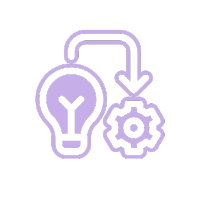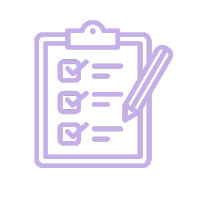A Guide to Using Google NotebookLM for Course Design
Google NotebookLM is a powerful tool for organizing and developing course content and can enhance and fine-tune your existing ideas.
What is Google NotebookLM?
Google NotebookLM allows users to easily create, organize, and share notes. It acts like a virtual assistant that uses existing information to summarize details, clarify complex ideas, and generate relationships based on selected sources. It can handle various content types, including text, images, graphs, and diagrams.
Benefits of Using Google Notebook LM for Course Design
Organized Planning
Instructors can create separate notebooks for course outlines, reading materials, assessment plans, study guides, and course lectures. This organized structure simplifies the planning process and allows for easy navigation and access in the future.
Resource Compilation
It allows you to compile links, articles, videos, and other materials in one place. You can save links directly into your notebook, annotate them for future reference, and classify them according to topics.
Collaborate
It supports collaboration by allowing multiple users to edit and comment on notes in real time.
Easily Accessible
Since Google NotebookLM is cloud-based, you can access your notes anytime, anywhere, and on any device, allowing you to brainstorm ideas anywhere!
How to get started with Google NotebookLM
Let me walk you through how to start Google NotebookLM!
Creating a Notebook
Go to https://notebooklm.google.com/ and login with your Gmail account.
You will see your Google NotebookLM Dashboard with all the different notebooks you have created so far.
To create a new Notebook select "Create New"
Adding Content to your Notebook
It will prompt you to upload documents, google drive files, text, audio files, website links and YouTube videos. If you are not ready to do that, you can click on the X to close the window.
Make sure to name your Notebook.
Summarizing content using NotebookLM
Once you have uploaded all the content you want for the specific Notebook you created, you can use the "Chat" feature to ask questions about the different content. You can easily select the content you want to include by checking or unchecking the corresponding boxes next to each item. NotebookLM also offers you prompts to choose from, making it easier to develop your content. Please note: Content might not be accurate, so make sure to check for any mistakes.
How to Use Google Notebook LM for Course Design
Google NotebookLM is a powerful tool for organizing and developing course content and can enhance and fine-tune your existing ideas. You can use Google Notebook LM as a starting point for your course content. It will provide a solid foundation for you to build upon the ideas and suggestions it offers to make them even better and more tailored to your specific needs.
Create Course Objectives: create course or module objectives based on selected content. You can enter prompts like, “Create objectives for a module on [topic]” to get customized suggestions.
Develop Lesson Plans: outline the main concepts for each lesson. For instance, input, “Create a lesson plan for teaching [specific topic], including objectives, materials, and activities.”
Create Study Guides: use prompts like, “Create a study guide for [topic] that includes key concepts and questions.” NotebookLM can help summarize important information and develop study questions.
Create Discussion Prompts: generate discussion prompts based on content selected. You can input, “What are some engaging discussion prompts for [topic]?” to stimulate thoughtful discussions in class.
Create Rubrics and Criteria: determine what you will assess (e.g., projects, participation, etc.). Input requests along the lines of, “Create a rubric for assessing [specific project or assignment] that includes criteria for [aspects such as creativity, understanding, effort, etc.].” This will produce a structured assessment guide that you can further customize.
You can effectively use Google NotebookLM to streamline your course design process, enhance student engagement, and collaborate with others in the educational field! Happy designing!
Effective Course Design with the ADDIE Model
When designing a course, the most important part is ensuring the course is effective and meets the learners' needs. The ADDIE model of instructional design is commonly used for course design to create instructional materials and experiences that are well-organized, engaging, and meet the course learning objectives.
When designing a course, the most important part is ensuring the course is effective and meets the learners' needs. The ADDIE model of instructional design is commonly used for course design to create instructional materials and experiences that are well-organized, engaging, and meet the course learning objectives.
The ADDIE model consists of five phases: analysis, design, development, implementation, and evaluation.
Let's review how using these five phases will help design your course!
Analysis
During the analysis phase, you identify the learners' needs and determine your course's goals. This also includes analyzing who your audience will be, the learners' learning styles, and identifying potential learning barriers.
For example, some questions you can ask yourself will be:
What do you learners need to learn?
Do your learners need to know specific skills to take your class? Are there any technical requirements necessary for the class?
How will the class be structured? Do you plan to use weekly modules or by chapter?
How will you assess your learner's performance?
How do you envision their learning environment, and how will this affect their learning?
What kind of content will you be designing to engage your learners? For example, will you use graphics, videos, text, or audio?
This phase helps you understand your course needs and how you will measure success.
One way to achieve this is to use the backward design model to identify the learners' needs and determine your course's goals. The backward design model helps you to start with the end goal in mind, which is the desired learning outcomes, and then work backward to create instructional materials and activities that will enable learners to achieve those outcomes.
You can identify what learners need to learn, what skills they need to acquire, and how you will measure their learning outcomes. You can also identify potential learning barriers and determine how to overcome them.
For example, if you are designing a course on project management, you can start with the end goal of the course, which is for learners to be able to manage projects successfully. Then, you can work backward to identify the specific skills and knowledge learners need to acquire to achieve that goal. You can also identify the best instructional materials and activities to enable learners to acquire those skills and knowledge. Lastly, you can determine how to assess the learning outcomes and address any potential obstacles preventing learning.
Design
In this phase, you will create a course outline that includes the following:
Learning objectives - for your course and modules
Course materials - content, videos, and audio or other course materials will you be designing for your course or plan to use
Assessments - assignments, quizzes, projects, or other assessment methods will you be using to measure learning outcomes.
For example, a graphic design instructor might design learning objectives that include learning how to use design software, understanding design principles, and applying them to real-life design projects. The graphic design instructor will use video tutorials to teach learners about design software and hands-on design projects to apply the concepts learned in the course. The instructor will also use quizzes to test the learners' understanding of design principles and assess whether or not they can apply what they have learned to real-life design challenges.
This phase is also where you will decide the most effective delivery methods for the course, such as face-to-face or online instruction.
Development
The development phase is where the actual course materials are created. This phase includes developing course content, creating multimedia elements such as videos or audio, and assessments. During this phase, you must ensure that you create course content accessible to all learners, regardless of their abilities.
For example, a photography instructor during this phase will create course content that consists of videos, audio, and different assessments to ensure that our learners have a well-rounded understanding of photography.
The content will also be accessible to all learners. The instructor will use closed captions in their videos to ensure that learners who are hard of hearing or deaf can still understand the content. He will also provide transcripts of the audio lectures for learners who prefer to read the content. Lastly, he will make sure that course content meets accessibility standards, which include providing alt tags for images and making sure that any external website used in the course can navigated by learners who use assistive technologies.
The photography instructor will create various materials for course content to engage the learners and cater to different learning styles. For example, he will develop interactive quizzes to test learners' knowledge of photography concepts and provide hands-on exercises to allow learners to practice their photography skills. The instructor will also create video tutorials that demonstrate specific techniques and provide examples of how to apply these techniques in real-life situations.
Implement
After developing the course, it is time to implement it. During this phase, the instructor delivers the course to the learners who take the class. Any necessary adjustments are made based on feedback from learners and instructors.
For example, a history college instructor recently developed an online course for their students. The professor implements it by giving their students access to the course materials. As the students go through the course, the professor receives feedback regarding the content, the format, and any technical difficulties they may have experienced. The professor uses this feedback to adjust the course, improve the experience, and meet the needs of the students. For example, most students need help understanding a particular module. In that case, the professor may create additional resources or provide more detailed explanations to help the students better understand the material. Similarly, if there are technical issues with the learning platform, the professor may work with the IT department to resolve them and improve the overall user experience. By making these necessary adjustments, the professor ensures that the course is effective and engaging for their students.
Evaluation
Lastly, the evaluation phase is where the success of the course is evaluated. In this phase, you want to analyze how effective the course materials were, the learner's performance in the class, and identify any areas for improvement.
For example, if you were a high school physics teacher who recently designed and implemented a new course on electromagnetism. You would collect student data and feedback during the evaluation phase to determine the course's effectiveness.
Some ways to collect feedback is to use surveys that ask questions such as:
Did you find the course materials engaging and useful?
Were the learning objectives clear and achievable?
Did the assessments accurately measure your understanding of the material?
Were you able to apply the concepts learned in the course to real-life situations?
How can the course be improved?
Based on the feedback collected during the evaluation phase, you can identify areas for improvement and make necessary changes to the course to help future students have an even better learning experience.
In conclusion, by following the ADDIE model, course designers can ensure that their courses are effective and meet the needs of learners.
Unlock the Potential: The Power of Gamification in Education
Gamification is the use of game-design elements and principles in non-game environments.
What is Gamification?
Gamification is the use of game-design elements and principles in non-game environments. What this means to educators is that they can use gamification in educational settings.
What is Gamification Popular?
Gamification has become increasingly popular in recent years, with many companies and now educational institutions incorporating game-like features into their products. Adding gamification elements like badges or leaderboards increases user engagement and motivation. It makes routine tasks more enjoyable and rewarding, creating a sense of achievement and progress for users.
Gamification in Instructional Design
A popular trend in instructional design, gamification creates more interactivity and engagement for student users.
Let's explore the benefits of using gamification and some of the downsides.
Advantages:
Increases engagement - by adding gaming elements like badges, points, or leaderboards, learners are more motivated to participate and complete learning activities and increasing retention rates.
Making learning fun - can create a sense of competition and achievement, thus making learning less of a chore.
Disadvantages
Only for some students - some users will not be motivated to learn by rewards or competition.
Extrinsic motivation - users will focus on getting points or badges instead of genuine love for learning.
Unfair advantage - students who are good at playing games might do better than those who do not like gaming or are new to gaming.
Using Gamification Effectively in instructional design
Learning objectives are clear - What do you want your learners to learn? How will the game align with your learning objectives? Answering these questions will help you create games or incorporate gaming elements that make sense into your course content.
Don't overdo it - If you use too many gaming elements, it overwhelms the learner. Only use sparingly and without distracting from the course content.
Provide feedback: Learners need to know how they are progressing and what they need to do to improve. Ensure you provide regular feedback on their performance and progress toward their learning objectives.
Using Gamification in Education
Badges: Awarding badges for completing tasks or demonstrating mastery can motivate students to complete their work.
Leaderboards: Leaderboards ranks students again their peers, creating a sense of competition and motivating students to perform better.
Simulations/scenarios: Creating simulations or scenarios that allow students to apply their knowledge in a realistic setting can improve their understanding and retention of the material.
Role-playing games: allow students to explore complex social and cultural issues in a safe and engaging environment.
Interactive quizzes and games: Creating interactive quizzes and games that test student knowledge can help students reinforce their understanding of the material.
Gamification Tools
Booklet: Instructors can select question sets and game modes. Booklet generates a unique code for players to access the game. Once the game begins, the player can answer the various questions to win, keeping them engaged and motivated.
Brainscape: Looking to help students excel in their studies? Brainscape offers a seamless solution with its custom flashcard feature that turns learning into an engaging and rewarding experience. Create your personalized flashdeck today and make studying an enjoyable experience for students.
Quizalize: With this tool, you can easily craft questions about any topic you desire and then convert them into engaging gamified quizzes that everyone will enjoy!
Quizlet: This fantastic tool is free for instructors and students, making it an excellent resource for all. You can customize your quizzes and flashcards to suit your teaching style and create engaging games to keep your students interested and excited about learning.
Kahoot :This innovative tool allows you to effortlessly turn your quizzes into engaging games that keep your students interested and excited about learning. With its easy-to-use interface and customizable options, you can tailor your lessons to suit your teaching style and make the learning experience more enjoyable for everyone involved.
EdPuzzle: Teachers can effortlessly craft interactive video lessons that incorporate quizzes or other fun gaming elements. Whether you prefer to use your audio comments or come up with your questions, this innovative tool makes it easier than ever to keep students engaged and interested in the learning process.
In conclusion, gamification has the potential to be a highly effective tool in instructional design. Incorporating game elements into the course can improve the educational experience and make it more exciting and interactive for your students. However, it's important to use gamification effectively and for students to understand how they relate to the course's learning objectives. With these tips in mind, you can create course content that is both fun and effective.
TYPOGRAPHY IN COURSE DESIGN
You encounter typography almost every day! Do you know what typography is?
You encounter typography almost every day! Do you know what typography is? Typography is how you arrange text and letters using spacing, different fonts, and different font sizes. You are using text and letters to create a story. You can use typography to convey various messages and create engaging and readable text. So why is this important for your online course? If you think about it, online course design is almost entirely using text, so why would you not want to use text to create a course that is both readable and visually appealing?
Reasons why you should use Typography in your course:
Optimizes readability – using good typography creates a visual hierarchy. It lets the reader know which elements are essential and how they relate to the other text in your course content. One example of this is using headers. Headers established the main points of each page of content. Examples of headings you can use are H1, H2, H3, and H4.
Creates accessible content: Did you know that you can make your content more accessible with learners who have poor vision depending on the font you choose? Many learners have learning disabilities such as poor vision, dyslexia, or aphasia and need to have course content be as accessible as possible. For example, make sure that all font letters you use are easily distinguishable since many fonts have letters that look alike.
Creates a memorable experience: By using good typography, you create a good experience for your learner. You hold their attention and thereby helping them to easily read and remember your course content and stay focused and engaged in the course.
Basics of Typography
Typography has the following elements that you need to understand to use in your course:
Typeface
Not to be confused with font, it is the style that makes up the font. In contrast, the font is how you graphically render a text character.
There are three types of typeface, (1) serif (2) san-serif and (3) decorative:
In your course, you will not want to use all three simultaneously. You will want to use two fonts at most to keep it clean and easy to read.
Contrast
You create contrast when you emphasize certain text and not the other. One example of this would be using headers or images that has text. You can use text size or color to signify which course information grabs the learner’s attention.
Example 1
Example 2
Hierarchy
Lets your learners understand what they need to read first and how content is organized. Headers allow you to manage your content using different heading:
Whitespace
Also called “negative space.” Whitespace ensures the content is not overwhelming and created when you chunk your content or create other groupings. It makes more visually appealing content by not allowing too much clutter to appear on the page.
Consistency
Having consistent fonts and hierarchy for your course content is vital. If you use too many fonts or hierarchy in one page of content and not in the other might lead to a confusing and even disordered look of your course.
Example of content having too many fonts
Color
The color you use for your content is important. One reason is you might have learners who are colorblind. You can quickly check for color contrast using this online contrast checker.
Alignment
This is how your text or images align with other elements in your course content. You want to keep this as consistent as you can. For example, you might want to place a course banner on the top center of your page or any images you use on the left of the page before the paragraph begins.
Now that you understand the basic principles of typography, I hope they will help you when designing your course content. Comment below if you are using typography principles in your course or any tips you would like to share!
MAKING COURSE CONTENT EASY TO READ
Have you have ever visited a web page and can't find what you are looking for on the page.
Have you have ever visited a web page and can’t find what you are looking for on the page. Many users get frustrated right away when they can’t locate what they need on the page. In an online course, users feel the same way. If you create a page that is all text or has a very long scroll, your students will not be excited about the content. They will find it tedious to read through every line of text or paragraph to figure out the content. Creating an easy-to-read page is easy to do. You will want to make sure your content has the following:
Heading/Subheadings– helps to organize the content.
Chunking – don’t group too much text together, make sure you create short logical paragraphs.
Transitions – make sure your content transitions easily from one idea to another.
Images – enhances your message and keep students interested.
Bullets/Numbered Lists – helps students visually see essential information.
White Space – makes sure that the content is not overwhelming and is created when you chunk your content or create other groupings.
Let’s look at an example and break down the different elements.
Headers/Subheadings
Makes content easy to locate and creates a visually appealing page. Main header will use <h1> tags, while subheadings will use <h2>, <h3>, <h4> tags.
Chunking
Creating short paragraphs of information makes the content less intimidating and easier to read.
Transitions
Transitions help readers understand how the content is connected. If you create several paragraphs of content, make sure to incorporate transitional statements like:
In addition
In particular
For example
In fact
For this purpose
In conclusion
Images
Images reinforce the message. Use when appropriate.
Bullets/Numbered Lists
Helps students to locate key points and sort items.
White Space
Creates a visually appealing page and content. Content is not overwhelming and easier to understand.
In conclusion, creating clear and intuitive content and avoiding a cluttered page will facilitate learning, help students understand their lesson, and quickly locate the information they need.
I hope you enjoyed reading this post! Please post below how you design your course content and other methods you use to help students understand the course content.
MODULAR COURSE DESIGN
A well-designed course makes students perform the right choices and draw the correct conclusions about how they are supposed to navigate your course.
Have you ever visited a website and were confused about the website layout? Did you have trouble locating the information you were looking for on the website? Did you not understand how to navigate the website and were left feeling frustrated? Course design is very similar to website design. You want the user to have the best possible experience, locate the information/resources, and understand your course or website’s flow. A well-designed course makes students perform the right choices and draw the correct conclusions about how they are supposed to navigate your course. Using modular course design will help achieve this goal.
Why Course Modules?
Creating course modules in your online course is best practice. By dividing your information into smaller, more manageable segments of information and presenting it in a linear format, there is less likelihood that your student will have problems following your course structure and navigation. Designing your course in this approach is considered modular course design. In other words, you want to use segments of information that uses a logical path to teach your class. Each module is a self-contained block of information.
A book, for example, uses a modular approach. The chapters in the book would be considered modules. Each module is unique and has content related to only that specific module. So just like a book, you want to create content that makes sense for those modules. For example, most instructors create modules titled ” Week 1, Week 2, so on and so forth” This approach lets the student know that the course is structured by the current week. You don’t want to title one module “Lesson 1” and then your next module “Chapter 2”, where there is no consistency.
Components of a Course Module
Once you decide on the naming convention of your modules, what elements will make up a module? It all depends on your teaching style, but recommended components to include will be the following:
Banner (Optional)
Module Overview – overview of your course module.
Learning Objectives – what does your module hope to accomplish?
Lecture – made up of text, PPTs (PowerPoint), PDFs, video, audio, or external resource.
Assignments – help students to understand the concepts and ideas presented in the course.
Quizzes/Exams/Test/Labs -these assessments help identify any knowledge deficiencies and help students focus on the areas they need to review.
Practice Exercises (Quizzes, Labs, etc.) – help students review or practice skills and knowledge acquired.
Discussion – help to facilitate communication between the students.
Feedback – in the form of a survey or other manner that allows students to give feedback on their course progress so far. Feedback from your students can help you understand if there are any course deficiencies.
Supplemental Resources (Optional) – links to websites, publisher content, or other external resources that further enhance students’ learning. You can make this an optional activity for the student.
Sample Modular Course Design Template
Sample modular course design structure of first two weeks of a course
Each module should be created in a logical sequence, although every module might not look the same. You might include some components in a module but not in others. What is essential is to be consistent.
Modular course design helps to design a successful online course. Once you carefully develop one module, it not only creates a template for your other course modules, you can also visually see how your modules relate to your course syllabus and course outcomes. Additionally, it enables you to transfer over content more easily from one part of the class to another or to another Learning Management System (LMS).
What are your thoughts about using modular course design for your course? Do you think your students benefit more from this type of course design? Let me know in the comments below!